Thank you, Stack Overflow! Here's the link so that credit goes to where credit is due: How can I select an element with multiple classes?
The Problem
I have a bunch of elements scattered all over the web page and I want only those that are decorated with classes PetAvailableToBeSelected and ItemIsSelected. Let's assume that looking for ItemIsSelected isn't enough by itself--there are other lists out there that can also be selected and you only want selected pets.The Example
HTML Snippet:<ul>
<li class="CityAvailableToBeSelected">Austin, TX</li>
<li class="CityAvailableToBeSelected ItemIsSelected">Round Rock, TX</li>
<li class="CityAvailableToBeSelected">Georgetown, TX</li>
<li class="CityAvailableToBeSelected ItemIsSelected">San Antonio, TX</li>
</ul>
<ul>
<li class="PetAvailableToBeSelected">Rocky, the pet rock</li>
<li class="PetAvailableToBeSelected ItemIsSelected">Tripod, the not-so-lucky dog</li>
<li class="PetAvailableToBeSelected">Mr. Shakes, the Chihuahua</li>
<li class="PetAvailableToBeSelected ItemIsSelected">Mr. Meowgi, the Persian kitten</li>
</ul>
The Answer
$(".PetAvailableToBeSelected.ItemIsSelected");
$("li.PetAvailableToBeSelected.ItemIsSelected");
Happy developing and God bless!
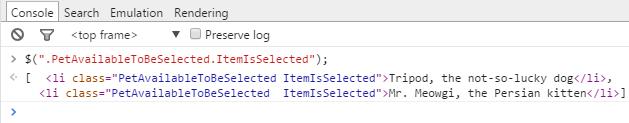

No comments:
Post a Comment